Download Photoshop CC – Tahukah kalian jika seri photoshop sudah sampai di versi CC, yaitu adobe Photoshop CC (Creative Cloud) bukan lagi Photoshop CS (Creative Suit). Pastinya banyak sekali fitur yang baru dan mudah untuk digunakan dengan hasil yang bagus. jika kalian ingin Mencoba silahkan Download Photoshop CC.
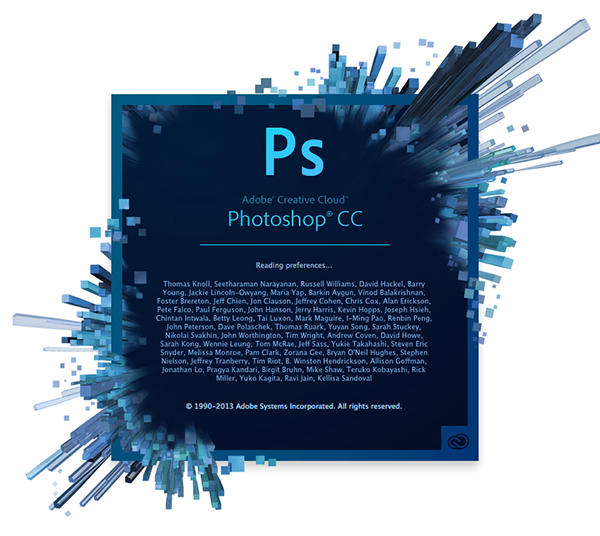
Berikut beberapa Fitur baru di Photoshop CC
- All-new Smart Sharpen
- Photoshop Extended features included
- Intelligent upsampling
- Camera Shake Reduction
- Adobe Camera Raw as a filter
- Adobe Camera Raw 8
- Editable rounded rectangles and other shapes
- Multiple shape and path selection
- Improved 3D painting
- Real-time image asset generation and Adobe Edge Reflow CC connectivity powered by Adobe Generator
- Smart Object support for Blur Gallery and Liquify
- Mercury Graphics Engine
- Content-Aware Patch and Content-Aware Move
- On-canvas 3D controls at your fingertips
Sstem yang dibutuhkan untuk Photoshop CC
Mac OS
- Multicore Intel processor with 64-bit support
- Mac OS X v10.7 (64 bit), v10.8 (64 bit), or v10.9 (64 bit)
- 1GB of RAM
- 3.2GB of available hard-disk space for installation; additional free space required during installation (cannot install on a volume that uses a case-sensitive file system or on removable flash storage devices)
- 1024×768 display (1280×800 recommended) with 16-bit color and 512MB of VRAM (1GB VRAM required for 3D features)
- OpenGL 2.0–capable system
- Internet connection and registration are necessary for required software activation, validation of subscriptions, and access to online services.*
Windows
- Intel® Pentium® 4 or AMD Athlon® 64 processor (2GHz or faster) processor
- Microsoft® Windows® 7 with Service Pack 1, Windows 8, or Windows 8.1
- 1GB of RAM
- 3.2GB of available hard-disk space for installation; additional free space required during installation (cannot install on removable flash storage devices)
- 1024×768 display (1280×800 recommended) with 16-bit color and 512MB of VRAM (1GB VRAM required for 3D features)
- OpenGL 2.0–capable system
- Internet connection and registration are necessary for required software activation, validation of subscriptions, and access to online services.*
Untuk Lebih Lengkapnya anda bisa menuju Features Photoshop CC
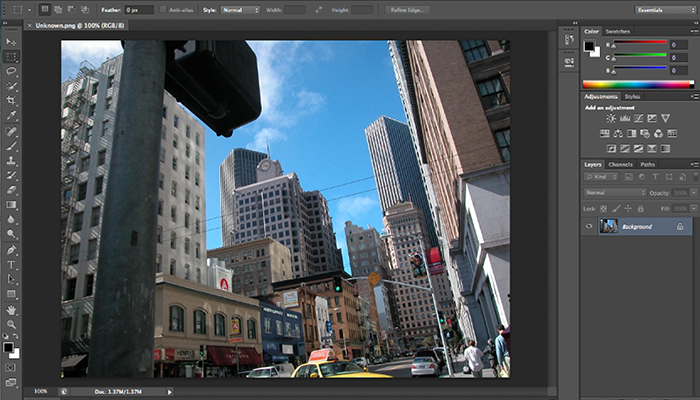

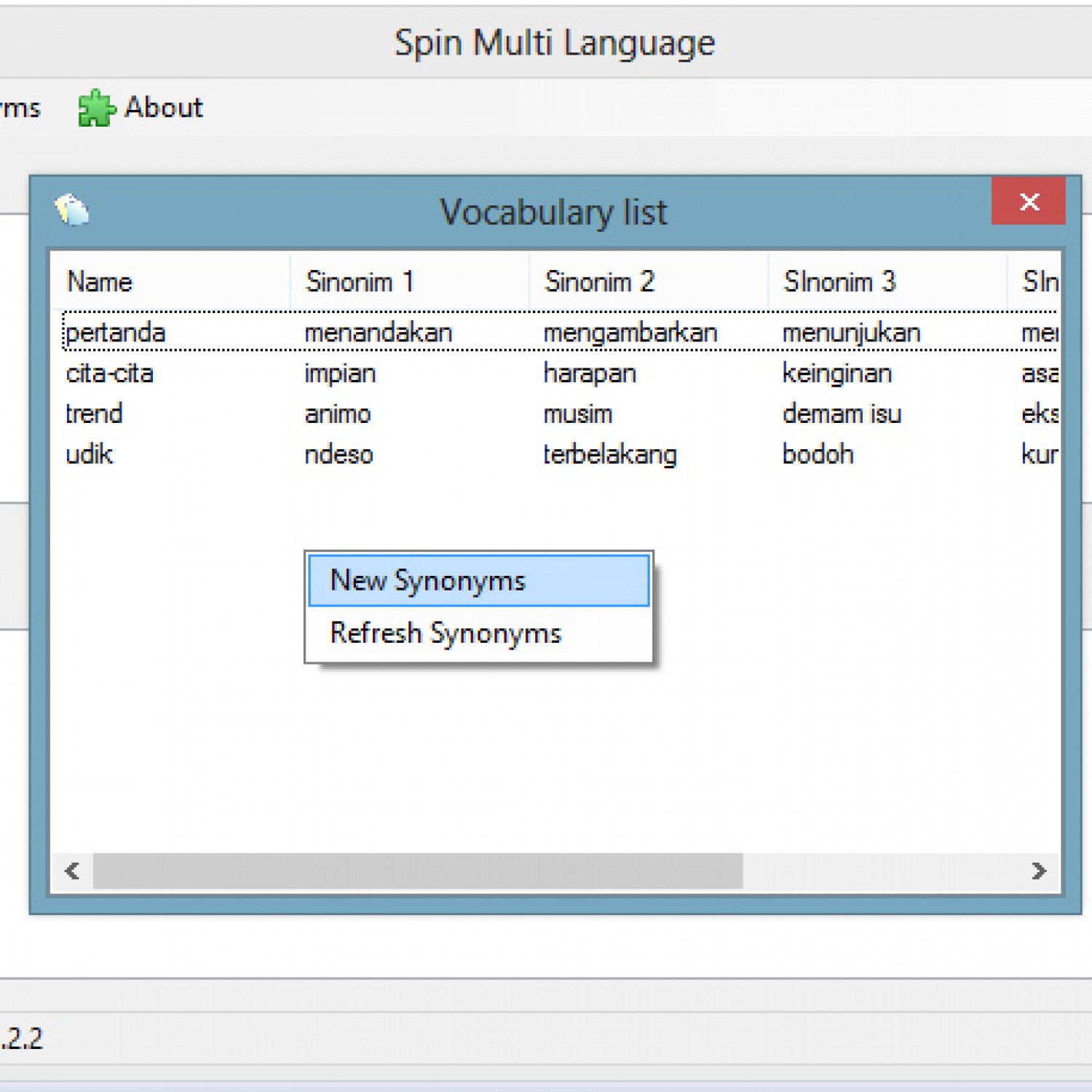
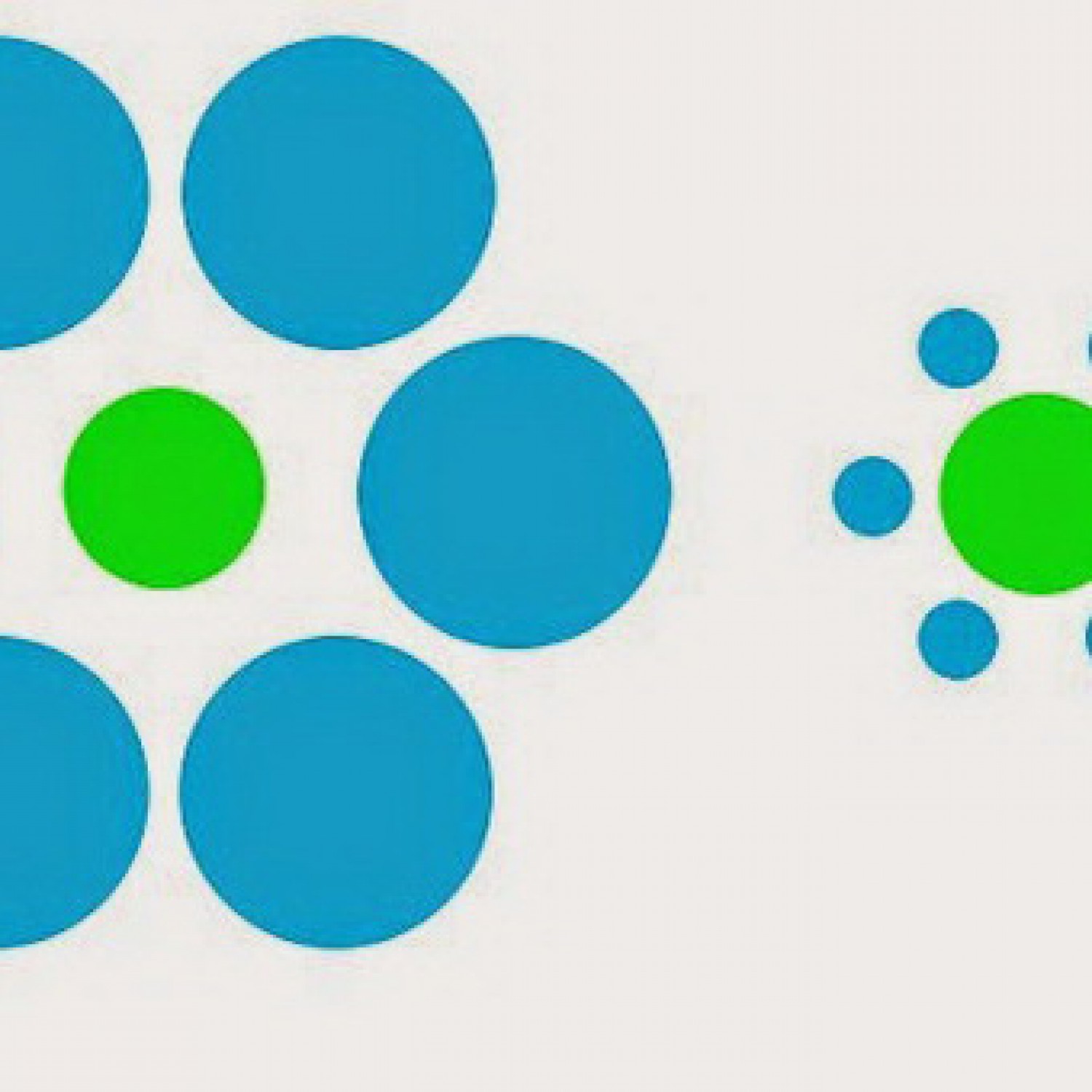
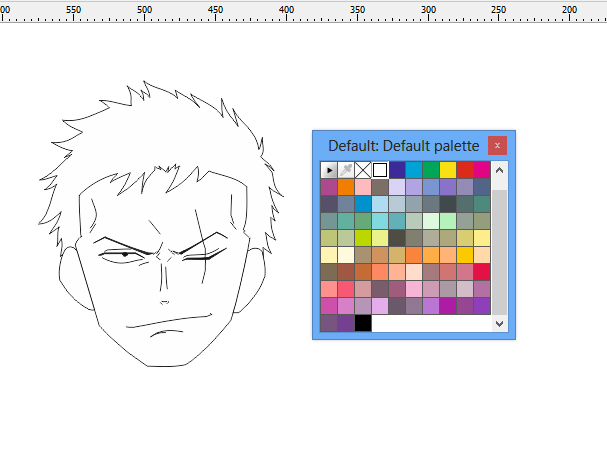
tutorial bahasa indonesia nya dong gan